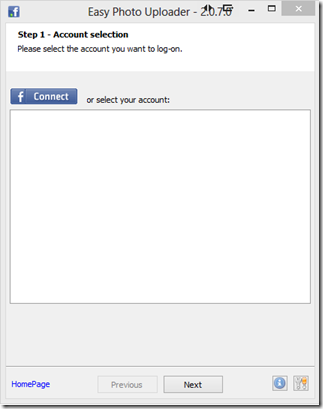Easy Photo Uploader for Facebook
I usually don’t review such applications, but this one caught my attention. Especially since it supported context menu integration. Using Easy Facebook Photo Uploader you can upload the pictures to your Facebook account, just by right-clicking on the picture(s) and clicking on Send photo (s) to Facebook. This makes it a lot easier to upload pictures to Facebook. The best part is that the application will even resize images before uploading, So the upload will be a lot faster, rather than uploading it first to Facebook, and then the website resizing the image and finally posting it. The installation is pretty straightforward. You just install it first then it will ask you to pick the image that you would like to upload. Once you select the image, you will see a pop-up window. You will need to authorize the Easy Facebook Photo Uploader and allow it access to your Facebook account.
Once it’s authorized, the application will access all your Facebook albums and let you choose which album you want to upload it to – or you can create a brand new one.
The other way to upload the images are by just by right-clicking on the picture(s) and click on “Send your photo (s) to Facebook”.
Once you select that option and select the album, you will see a progress window.
Easy Facebook Photo Uploader download free
You can download the application from here. Easy Facebook Photo Uploader uses Wic Codec for RAW photos format and supports many more file formats, which saves us the trouble of conversion. If you are a Social Media addict like I am, then you’ll definitely find this application useful. If you happen to test this application let us know what you think. If you are using another application I would love to know about it.