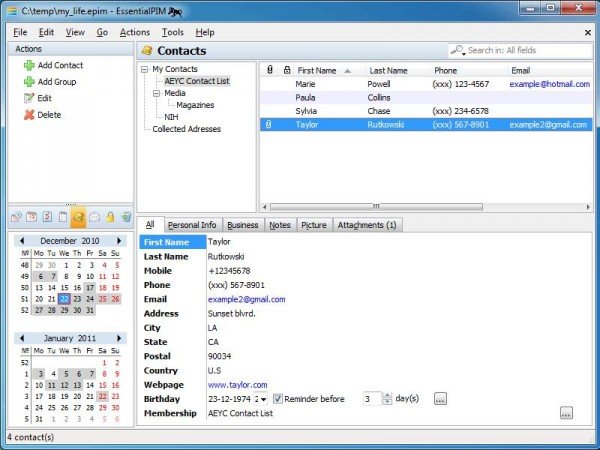EssentialPIM Personal Information Manager
Essential PIM imitates the display and functionality of the popular program Microsoft Outlook. The free and versatile program includes an address book to manage your contacts, as well as tree-style notes manager with support for rich text notes. The address book supports pictures and allows you add or remove fields, offering customization per your needs. On the other hand, the schedule provides a very convenient way to mark your appointments in different colors, and allows you to simply drag an appointment to reschedule it. Essential PIM is available in several editions; you can choose the one that suits your requirements. Some have been mentioned below:
Pro and Free edition – Versatile import/ export capabilitiesPortable edition – Manages and keeps all the personal data on a USB flash driveNetwork edition – It is viewed as a powerful and complete collaboration solution for small to medium size business. This edition is capable of being installed quickly and requires no dedicated server.
EssentialPIM Features:
Tools to satisfy your calendar, contact management, tasks, notes, password entries and email needs. All data is cross-linked – link your contacts to appointments, and email messages to notesIntuitive interface in many languages including German, Italian, French and Spanish.Mail moduleTabs in To Do moduleAllows users to ‘switch off’/hide modulesIncludes new columns in ‘To Do’ and Schedule table views: ‘Created’, ‘Completed’
Essential PIM Free has some lesser features compared to its Pro version, but it should be good enough for day-to-day personal use. You can compare the features and download the free edition from here. Towards the end of this page, you will see the link to download the free version.