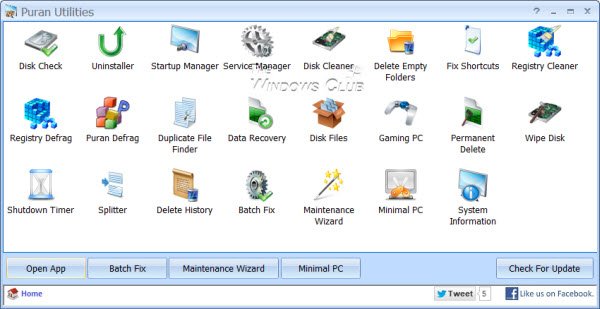Puran Utilities for Windows PC
Puran Utilities is a set of more than 25 software tools, including the Puran Defrag, that promise to help you get the best performance out of your Windows PC. It also provides an automatic and a 1-click solution so that you don’t have to waste your time running each tool separately. Once you have configured your settings, you need to simply run the 1-click solution to run all the tasks. Puran Utilities includes many tools like Junk file remover, Register defragger, registry cleaner, an Uninstaller, Disk Checker, Startup Manager, Empty Folders identifier, broken shortcuts cleaner, duplicate file finder, secure deleter, data recovery tool, and more. Lets us check out what all it includes in detail:
File Splitter: It will allow you to spilt any file into files of a specified size.Minimal PC: Helps you to close and switch back all the specified services/processes on your computer in a click.Uninstaller: Helps you to uninstall software that you do not need and also software that you are not able to uninstall otherwise.Disk Cleaner: Helps you to find and delete junk files from your computer. It is highly customizable too.Delete History: Helps you to delete history and other data of various applications including web browsers.Delete Empty Folders: Helps you to delete empty folders from your system. It is extremely fast.Fix Broken Shortcuts: Helps you to automatically fix or delete broken shortcuts.Registry Cleaner: Helps you to clean Windows registry for better performance.Registry Defrag: Helps you to defrag and compact Windows registry for better performance.Service Manager: Helps you to enable/disable Windows services. It assists your decision in various forms.Disk Defrag: Helps you to automatically defrag and optimize your hard disk drives.Disk Checker: Helps you to fix errors, recover bad sectors on your hard disk using chkdsk.Duplicate File Finder: Helps you to find duplicate files on your computer. It is highly customizable and extremely fast.Permanent Deleter: Helps you to delete your files permanently so that they cannot be recovered by any software.Wipe Disk: Helps you to wipe entire disk or just free space so that no files on it can be recovered.Data Recovery: Helps you to recover data from your damaged media like scratched DVDs, VCDs, BLU Rays etc.Disk Files: Helps you to look into details of files distribution on your computer. It is highly customizable.Startup Manager: Helps you to enable/disable Windows startup items. It assists your decision in various forms.Shutdown Timer: Helps you to schedule various shutdown tasks. Many scheduling options are available.Gaming PC Module: Helps you to create a Gaming Environment on your PC to give your games/apps best of your computer.Maintenance Wizard: Helps you to run selected utilities in a pre-defined order for getting the best performance out of your computer. The Maintenance Wizard will help you maintain your PC by running some of the utilities in order. You will need to manually operate these utilities as per the tips provided at the bottom of the screen. If any of the utility asks to restart your computer then simply restart it and once restarted, open Maintenance Wizard, and move to the step where you left.
Its “Batch Fix” module helps you to automatically keep your system clean and error-free by running selected utilities. The Batch Fix will let you run several of these ‘cleaning’ tools one after the other. You can even configure the tasks you’d like to run using the Configure button. Rather than downloading multiple software to perform these tasks, if you are looking for an integrated all-in-one free software to do them all, downloading this tool may be an option you may want to consider. It supports Windows 10/8/7 and offers native support for 64-Bit Windows too.